In a world where online privacy is constantly under threat, finding effective tools to protect our personal data is more important than ever. One of the most popular and effective options is the use of Virtual Private Networks (VPNs). This article is designed to provide you with a clear and comprehensive understanding of what VPNs are, how they work, and why you should consider using them to protect your information.
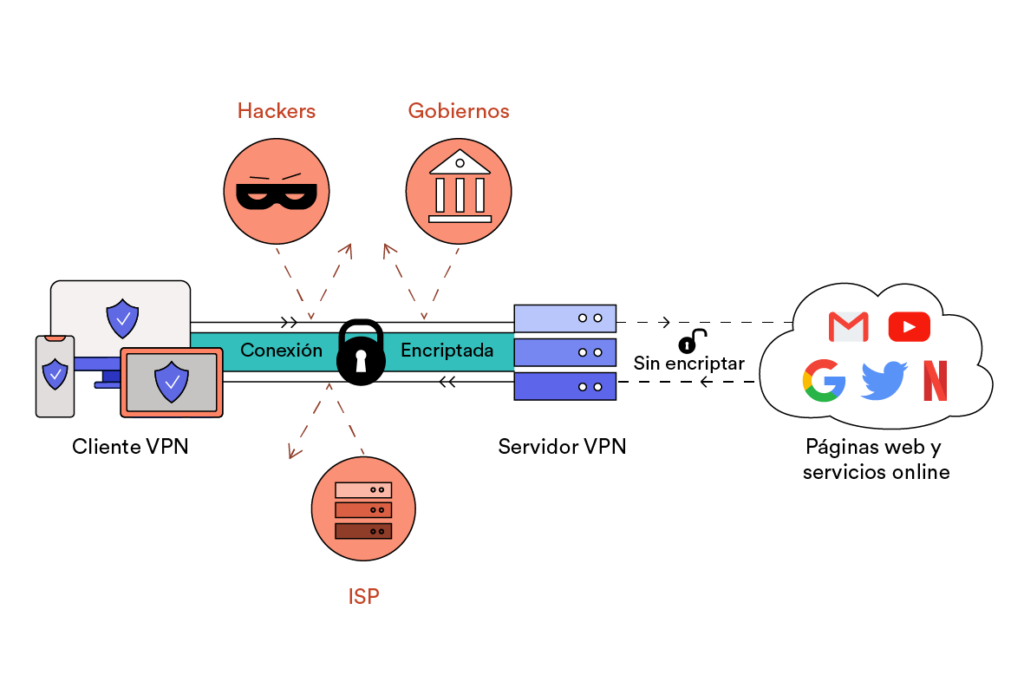
What is a VPN?
A VPN, or Virtual Private Network, is a technology that creates a secure, encrypted connection between your device and the internet. It works like a private tunnel, ensuring that your data cannot be spied on or intercepted by unauthorized third parties. This process not only hides your online activity but also allows you to browse anonymously, preventing your personal information, location, and browsing habits from being tracked.
In simple terms, when you connect to the internet through a VPN, your data traffic is rerouted through a secure server operated by the VPN provider. This server can be located anywhere in the world, allowing you to access geographically restricted content as if you were in another country. Additionally, the encryption process ensures that any data you send or receive is protected from prying eyes.
Key Benefits of Using a VPN
VPNs offer multiple benefits for online security, privacy, and freedom of access. Here are the main benefits you can get from using a VPN.
- Privacy Protection: The primary benefit of a VPN is that it protects your online privacy. When you connect to the internet without a VPN, your Internet Service Provider (ISP), governments, and even websites can track your online activity. Using a VPN hides your real IP address and makes it difficult to track your online activity.
- Security on Public Networks: Public Wi-Fi networks, such as those in cafes, airports, or hotels, are vulnerable to hacker attacks. Cybercriminals can easily intercept the information you send or receive on a public Wi-Fi network. By using a VPN, your data is encrypted, making it nearly impossible for hackers to access your personal information.
- Avoiding Censorship: In some countries, access to certain online platforms or services is restricted or censored. VPNs allow you to bypass these restrictions by connecting to a server in a country where the content is accessible. This is especially useful for those living in places with internet censorship.
- Accessing Geo-blocked Content: Many streaming services like Netflix, YouTube, or Hulu limit access to their content based on the user’s geographic location. By using a VPN, you can access content that would otherwise be blocked in your region.
- Improving Remote Work Security: For those working from home, a VPN is essential to ensure that connections to the corporate network are secure. Companies that allow remote work often require their employees to use a VPN to protect confidential information.
Why Should You Use a VPN?
The answer to this question is simple: because your information is constantly at risk. Whether you’re browsing the web, sending emails, or shopping online, your data is being processed and stored somewhere. Using a VPN gives you an additional layer of security and helps keep your personal data safe from prying eyes.
Additionally, using a VPN can protect you from cyber threats, such as phishing attacks, password theft, and viruses that may be lurking while you browse. Without a VPN, your device is more vulnerable to these attacks, which can have serious consequences, from financial theft to the loss of confidential information.
How a VPN Protects Your Information
Using a VPN is an effective way to protect your information from surveillance and online threats. However, it’s crucial to understand how a VPN encrypts your information and the route it follows to ensure your privacy. Below is a detailed breakdown of how a VPN protects your data:
- End-to-End Encryption:
When you connect to a VPN server, all the traffic from your device is encrypted. This includes not only your emails, messages, and searches but also your passwords and any other sensitive information you might be sending or receiving. This encryption process turns the data into unreadable text, which can only be decrypted by the destination server, ensuring that no one else—even your ISP—can see what you’re doing online. - IP Address Change:
One of the most notable features of VPNs is that they hide your real IP address by replacing it with the server’s IP address to which you’re connected. This means that websites can’t track your physical location or associate your online activities with your real identity. Additionally, hiding your IP is crucial to protect your privacy because, without it, websites can collect detailed information about your browsing habits and geographic location. - Prevention of Man-in-the-Middle (MitM) Attacks:
In Man-in-the-Middle attacks, a hacker intercepts communication between two parties to steal or alter data. VPNs prevent these types of attacks by encrypting your data before it reaches the public network, making it nearly impossible for an attacker to access it while it travels across the internet.
VPN vs. Proxy: What’s the Difference?
Many people confuse VPNs with proxy servers, as both serve to hide the IP address and provide a more anonymous browsing experience. However, while both perform similar functions, there are significant differences in the protection and security they offer.
- Encryption:
Unlike VPNs, which encrypt all internet traffic between your device and the VPN server, proxies only work at the application or browser level. This means that if you use a proxy to hide your IP while browsing a website, your information is still vulnerable if you use other applications, such as email or messaging services. - Security:
VPNs provide an added layer of security since they encrypt all traffic, not just the one passing through the browser. In contrast, a proxy generally doesn’t encrypt your traffic, making it less secure and more susceptible to attacks. - Performance:
While a proxy server can be faster than a VPN because it doesn’t perform encryption, the lack of security makes it a less reliable option for critical activities such as using passwords, making online transactions, or accessing sensitive information.
VPN for Business: Corporate Protection
If you own a business or work for a company that handles confidential information, implementing a VPN becomes even more crucial. VPNs not only protect personal information but also play a vital role in ensuring that corporate data is protected from cyber threats.
- Secure Remote Access:
Companies often have employees working from home or from different parts of the world. A VPN ensures that these employees can access the corporate network securely, protecting documents, emails, and other internal resources. Without a VPN, remote workers would be exposed to a wide range of risks, such as interception of their login credentials or data theft. - Protection Against Hackers and Industrial Espionage:
Attacks targeted at corporate networks can have devastating consequences. By implementing a VPN, businesses can mitigate the risk of hackers gaining access to confidential company or client information. This is particularly important in sectors such as banking, healthcare, and technology, where valuable information is a constant target for cybercriminals. - Compliance with Regulations and Standards:
In many industries, businesses must comply with privacy and data security regulations, such as the GDPR (General Data Protection Regulation) in Europe or the California Consumer Privacy Act (CCPA). Using a VPN can help businesses protect sensitive client and employee data, ensuring compliance with these regulations.
How to Choose the Best VPN for You
Not all VPNs are the same, and choosing the right one is essential to ensuring your privacy and online security. Here are some key factors to consider when selecting a VPN:
- No-Logs Policy:
One of the most important features to look for in a VPN provider is their “no logs” policy. This means that the VPN does not store information about your online activity, ensuring that even if requested, they cannot provide details about your browsing. Be sure to read the privacy terms of the VPN to confirm that they adhere to this policy. - Encryption Protocols:
As mentioned earlier, encryption is crucial for protecting your information. Verify that the VPN provider uses strong encryption protocols, such as AES-256. Some providers even allow you to choose from multiple security protocols, like OpenVPN, IKEv2, or WireGuard. - Speed and Performance:
While encryption is essential, it is also important that the VPN does not significantly impact your internet connection speed. Some VPNs may slow down your browsing due to the load of encryption. Therefore, choose a VPN that offers a good balance between security and speed. - Ease of Use and Customer Support:
It’s important that the VPN is easy to set up and use, especially if you’re not a tech expert. Look for a VPN that offers easy-to-use apps for all your devices, including smartphones, tablets, and desktop computers. Also, good customer support is essential in case you need technical assistance. - Device Compatibility:
Most VPN providers support multiple devices, but make sure the VPN you choose is compatible with all the devices you plan to use, such as your computer, phone, and tablet.
How VPNs Affect Connection Speed
It’s a known fact that VPNs can affect your internet connection speed. This is mainly due to the encryption process of the data and routing through an additional server. However, the extent of the speed reduction depends on several factors:
- VPN Provider and Server Infrastructure:
Not all VPNs are the same in terms of performance. Some providers offer fast and reliable servers, while others may have poor server infrastructure, resulting in slow connections. It’s recommended to research and test different VPN services to find one that offers a good balance of security and speed. - Distance to VPN Server:
When you connect to a VPN server, the distance between your location and the server can also affect the speed. If you choose a server far from your physical location, latency (the time it takes for data to travel) may be higher, slowing down your connection. However, many VPN providers allow you to choose from multiple servers to minimize this effect. - High-Quality Encryption:
The type of encryption used can also influence the speed. More robust encryption protocols, like AES-256, offer a high level of security but require more system resources and may slow down the connection. However, some VPN providers use faster protocols like WireGuard, which maintains a good level of security without sacrificing too much speed.
Important Considerations When Using a VPN for Streaming
Using a VPN for streaming services can be very useful, especially if you’re looking for content that’s not available in your region. However, there are several factors to consider for your streaming experience to be as smooth as possible:
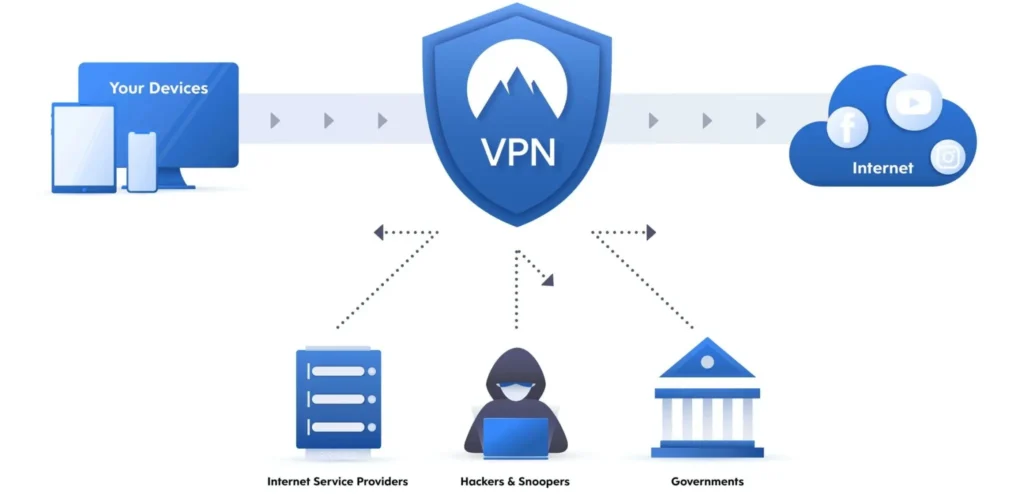
- Bypassing Geo-blocked Content:
One of the main reasons people use VPNs with streaming services is to bypass geographical restrictions. For example, Netflix libraries can differ depending on the country you’re in. With a VPN, you can connect to a server in another country and access exclusive content from that region. - Streaming Speed:
As mentioned, using a VPN may reduce your connection speed. For uninterrupted streaming, it’s important to choose a VPN service that offers high speeds and servers specialized for streaming. Some VPNs even have servers optimized specifically for services like Netflix, Hulu, or Amazon Prime. - Compatibility with Streaming Devices:
It’s important to ensure that the VPN is compatible with the devices you use for streaming. Some streaming devices, like Chromecast or Roku, don’t allow direct installation of a VPN, so you may need to set up the VPN on your router or use a device like a PC or phone to share the VPN connection.
Common VPN Problems and How to Solve Them
While VPNs are powerful tools for protecting your privacy and online security, they may present issues from time to time. Here are some common problems users may face when using a VPN and how to resolve them:
- Slow Connection:
If you experience slower connection speeds than expected, first check that you’re connected to a server near your location. If the problem persists, try switching the VPN connection protocol or test with a server optimized for speed. You can also consider a VPN that uses faster protocols like WireGuard. - Unable to Access Geo-blocked Content:
If a streaming service has blocked access via your VPN, try switching to another server in the same region. Some streaming service providers (like Netflix) may block certain IPs associated with VPNs. In these cases, it’s helpful to use a VPN that offers servers specifically for streaming purposes. - Frequent Disconnections:
Frequent disconnections can be caused by issues with the server you’re connected to or your VPN configuration. First, try connecting to another server. If the problem continues, check if your VPN has a “Kill Switch” feature enabled and turn it on to prevent unprotected connections. If the VPN keeps disconnecting, consider reaching out to your VPN provider’s technical support for assistance. - Problems Accessing Banking or Online Shopping Services:
Some websites, especially banking or shopping services, may detect VPN usage and block access. If this happens, try connecting to a server in a different location. You can also attempt to disable the VPN’s “anonymous mode” when accessing these services, if your provider allows it. - Incompatibility with Firewalls or Antivirus Software:
In some cases, antivirus programs or firewalls may interfere with your VPN connection, blocking access. If you encounter this problem, temporarily disable your antivirus or firewall and try again. If this solves the issue, consult your security software’s settings to allow the VPN connection.
VPNs in Protecting Your Online Identity
Online identity is one of the most valuable assets in the digital age. Cybercriminals not only steal financial information but also personal data that can be used for identity theft, fraud, or even more complex scams. VPNs are essential for protecting your online identity and minimizing the risks associated with exposing your personal data.
- Encryption of Personal Data:
When you browse without a VPN, your IP address and the data associated with your online activity can be collected by various parties, including advertisers, social media platforms, and in some cases, even your internet service provider. This data can include your name, location, browsing history, and purchase preferences. A VPN hides your IP address, making it difficult for companies to track your online movements and build a detailed profile of you. - Protection When Shopping Online:
If you’re someone who makes purchases online, you know how important it is to keep your financial information secure. Unencrypted transactions can be intercepted easily by cybercriminals, especially when you connect to public Wi-Fi networks or unsecured networks. Using a VPN to encrypt your transactions and hide your personal data adds a crucial layer of protection when making purchases. - Prevention of Activity Tracking by Companies:
VPNs prevent advertising companies and other online actors from tracking your activities through cookies and other trackers. While cookies can help provide personalized content, they can also be used to monitor your browsing habits in an invasive manner. By using a VPN, you can significantly reduce the level of tracking you are subjected to while browsing.
VPN in Corporate Security
Corporate security has evolved significantly in recent years due to the globalization of operations and the rise of remote employees. VPNs play a crucial role in protecting business infrastructure, ensuring that companies can maintain data security even when their employees are not physically in the office.
- Protection of Sensitive Data:
Businesses handle large amounts of sensitive information, such as financial data, client information, and trade secrets. VPNs allow employees to securely access this data, protecting it during transmission across external networks. By encrypting data traffic, VPNs ensure that even if data is intercepted in transit, it cannot be read. - Enhancing Security in Remote Work:
With remote work on the rise, companies need robust solutions to protect internal networks that employees access from remote locations. A VPN ensures that employees can securely connect to the corporate network, maintaining access to internal systems without compromising data security. Many VPNs also include additional features, such as multi-factor authentication (MFA), to add another layer of protection. - Managing Shared Resources:
In many companies, shared resources like files and applications need to be accessible to employees from different locations. VPNs provide a secure way to share resources without exposing them to intruders. Virtual private networks allow companies to maintain the integrity of their systems while enabling employees to access the resources they need to perform their work.
The Future of VPNs: Trends and Technological Advances
As technology continues to evolve, VPNs are also evolving. With the increase in cyberattacks and growing concerns about privacy, VPNs are developing new features and capabilities to keep up with emerging threats. Here are some key trends we can expect to see in the future of VPNs:
- Greater Integration with Artificial Intelligence (AI):
VPNs already use advanced security technologies, but in the future, they are expected to integrate more AI-based tools to improve threat detection and real-time response. For example, VPNs could use AI to identify anomalous traffic patterns and block suspicious activities before they turn into serious threats. - Improvements in Connection Speed:
Connection speed is one of the main concerns for VPN users. As VPN providers develop new technologies and optimize their infrastructures, connection speeds are likely to improve significantly without compromising security. Protocols like WireGuard are already showing better performance compared to other traditional protocols. - Increasing Popularity of VPNs for Data Privacy:
The growing concern about privacy, driven by massive data collection by companies and governments, is leading to more interest in VPNs as a tool to protect online identity. VPNs will be increasingly used not only by people concerned about their security but also by those looking to avoid tracking and personal data collection by corporate entities.
Tips for Maximizing the Use of Your VPN
A VPN is a powerful tool, but to make the most of it, it’s important to understand how to use it effectively. Here are some practical tips:
- Always Connect to a VPN on Public Wi-Fi Networks:
Public Wi-Fi networks are notoriously insecure, and cybercriminals take advantage of these networks to carry out Man-in-the-Middle attacks and steal sensitive information. Always connect to your VPN when using public Wi-Fi networks, whether in a café, airport, or hotel. The VPN will encrypt your traffic and protect your data from unauthorized access. - Use a VPN on All Your Devices:
For complete protection, make sure you use your VPN on all the devices you use. This includes your phone, tablet, desktop, and laptop. If you don’t protect all your devices, you leave gaps that could be exploited by attackers. - Set Up the VPN on Your Router:
If you have several devices at home that require a VPN, you can set it up directly on your router. This ensures that all devices connected to your home network are protected without needing to install the VPN on each one. Plus, this will secure your network without extra complications. - Enable the “Kill Switch” Feature:
Many VPN providers offer a “Kill Switch” feature, which immediately cuts your internet connection if the VPN disconnects unexpectedly. This is important because it guarantees that you’re never browsing without the protection of the VPN, preventing your information from being exposed. - Avoid Connecting to High-Latency Servers:
When choosing a VPN server, make sure it is as close as possible to your physical location to avoid high latency. High latency can slow down your internet connection and affect your experience during activities like streaming or online gaming. Opt for servers optimized for streaming or gaming if those are your main uses.

Secure Your Privacy and Security with a Trusted VPN
VPNs have become an indispensable tool to protect your personal information and ensure your privacy in an increasingly digital world. Whether you’re looking to protect yourself on public Wi-Fi networks, bypass geographical restrictions, or keep your online activity private, VPNs provide a crucial layer of security.
By choosing a VPN that suits your needs, maximizing its use with best practices, and resolving any issues you may encounter, you’ll be taking proactive steps to protect your privacy and online security. With the constant evolution of digital threats, using a VPN remains one of the best decisions you can make to stay safe while browsing the internet.
If you’re not using a VPN yet, it’s time to take action. Online privacy and security are no longer optional—they’re a necessity. Invest in a quality VPN and browse with confidence, knowing your information is protected from cyber threats. Your privacy is your right, and with a VPN, you can ensure it stays under your control!



